How to Start a New QuickBooks File
If your QuickBooks file has become too large, you can start a new file and include only the recent transactions in the new file using the procedures discussed below. This reduces the files size and improves performance. You can also transfer just a specific year to a new file, just change the dates as needed..
If you have any comments or questions, email us at mailto:support@q2q.us .
1. Start a new file with all of you existing lists in it. See the "Preparation" section http://www.q2q.us/bbtuoverview.htm for different ways to start the new file.
2. Enter the Beginning Balances as of say 12/31/08 in the new file. This can be done manually or with our Beginning Balance Transfer Utility if you are on the accrual basis of accounting. Beginning Balances include open AR, unpaid AP, inventory, trial balance and uncleared bank transactions.
3. Transfer transactions from say 01/01/09 to the current date from the old file to the new file using our Data Transfer Utility.
Following is a flowchart of this process for starting a new file.
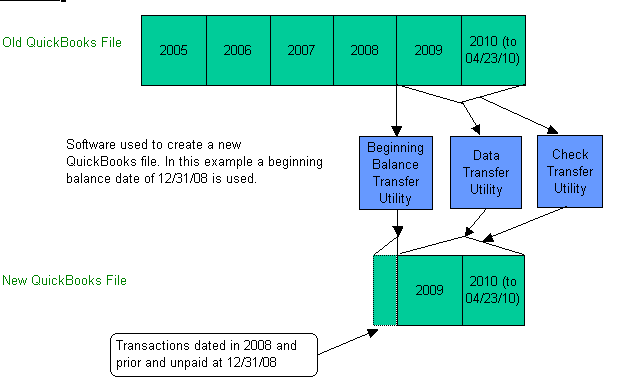
.
For more information about the Beginning Balance Transfer Utility, see
http://www.q2q.us/bbtuoverview.htmand click on the links at the top of the
page.
For more information about the Data Transfer Utility, please visit:
1. Our home page: http://www.q2q.us/
2. The main page for the Data Transfer Utility:
http://www.q2q.us/dtuoverview.htm
3. The download page for pricing information and a free trial:
http://www.q2q.us/download.htmThe price is $149.
4. For video clips of the program:
http://www.q2q.us/dtuvideos.htm
5. For tables of what can and cannot be transferred:
http://www.q2q.us/dtudatatypes.htm
Be sure to read over the Transfer Strategies document in the Help section of
the program before making any transfers.
We also have 2 more programs that are used in some cases in addition to the
2 programs noted above. These are the
Check Transfer Utility which can transfer prior years payroll checks, if
needed. See http://www.q2q.us/ctuoverview.htm
Data Remover which can be used to trim Lists that are near the max number of
allowed. Note that this program works if your old customers or list names
are no longer linked to transactions If you start a new file and include
only the more recent transactions in it, a lot of your customers and items
will not be linked to transactions and can be deleted by the Data Remover.
See http://www.q2q.us/drmoverview.htmfor more in how this process works.